We spent a lot of time testing the upcoming latakoo iPhone app today. It’s neat: you record video footage using the app of your choice, then click into the latakoo app to send it. Optionally enter a description, tags, destination groups and anyone you want to send it directly to, and the app shrinks the video to a fraction of its original size without losing visible or audible quality, and uploads it over your phone’s connection. The result is a faster upload, and because latakoo is designed around privacy, the video is seen by only the people you’ve given access to. They can comment or attach files, and you can audit who’s seen and downloaded it to make sure it hasn’t fallen into the wrong hands.
In short: latakoo is a cloud video service that gives you full control over who you share and manage your video with.
Here’s an overview of how it works:

Let’s say you’ve got a minute-long piece of uncompressed 1080p High Definition video. That can easily run to 2Gb, which would take forever to upload on most connections – and running your video through compressors like Sorensen Squeeze or the Handbrake client can be similarly painful if you’re not familiar with the right settings to use.
We’ve got a simple app for Windows, Mac and Linux, with iPhone imminent and both iPad and Android to follow. Just drag your video file into the window (or select it from your camera roll on mobile devices) and hit “start”. The file is compressed using the most appropriate settings, and sent to our cloud servers. (If you’re interested: it ends up as an h.264 MPEG-4 file, and we upload using our own API via HTTP over SSL. The result is maximum compatibility with both video applications and Internet connections.) The tool accepts most major video formats.
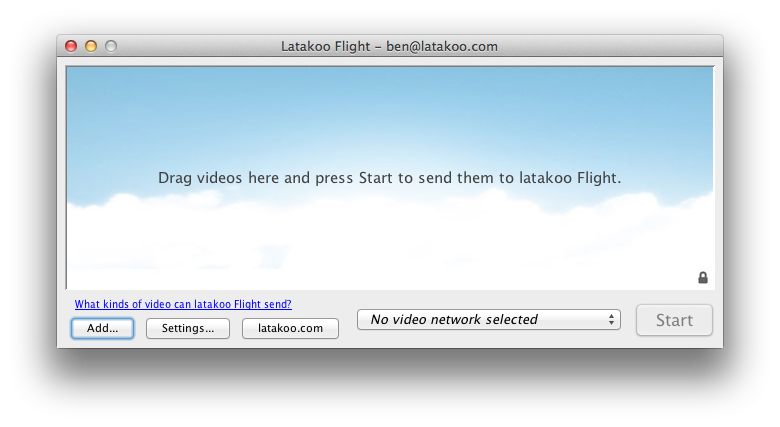
You don’t lose audible or visible quality, although we do provide quality settings. Users on latakoo’s professional and corporate tiers have access to better settings – but the cheaper version is also good enough to already be used on broadcast television.

Once the video’s been uploaded, it’s in the latakoo private cloud. By default, it’s completely private: only you can see it. But we’ve got a few options that let you share it with the people who need to see it, while making sure you keep full control.
Direct shares. You can send your video to anyone with an email address. They’ll get an email containing a link that gives them access to your video via a private inbox. There’s no way that they can share the email with anyone else. If they’re already a latakoo member, they can just log in and visit their inbox. (They’ll still get an email notification.)
Video networks. Or, to put them another way: collaboration groups. These are shared areas that let you pool video with groups of your contacts. You get to choose who can upload and download. For example, you could set up a video network as a dropbox where people can upload video, but not see anyone else’s contributions. Education and crowdsourced news: I’m looking at you guys.
Hangars and Wings. For some people, standalone video networks aren’t enough. Hangars and Wings are nested groups that allow larger organizations to share within their existing corporate structures. Each group has its own access permissions and individual settings. Appropriately, these are part of our corporate payment plan.
Auditing. You get to see usage throughout all the spaces you control (video networks, hangars, wings and your own private video space).
Finally, each shared video can have notes, tags, comments and files attached to them. These then become part of the search index – so if you post a video’s script to your notes, you can search on its contents.
Coming imminently: the ability to push directly to Facebook, YouTube, Brightcove, Dropbox and many more. Upload once, share anywhere.

All of latakoo’s paid plans allow you to download HD video for use in offline editing. As well as the h.264 MPEG-4 files, the latakoo tool allows you to download in some popular editing formats, including MPEG-2, DV, DVCPro, Avid DNxHD, and more. The idea is to maximize compatibility with peoples’ existing workflows – and although h.264 is pretty great, some of the older editing suites don’t work so well with it. If you’re using Avid, Final Cut Pro, Edius, or many more, we’ve got you covered.
One of the other things that makes us different is that we don’t alter the resolution of the video at all – or its audio tracks. Often, professional video will contain a bunch of different audio tracks for natural sound, speech, sound effects, music, and other useful things, and latakoo will keep them separate. We’ve optimized the tool for editing and professional use rather than broadcasting on the web – although you can do that too.

How’s the quality? Amazing. It’s passed the smell test from many very large video media companies who pride themselves on their quality (trust me, you’ve heard of them). But despite that, the file sizes are very small, making it easier to move them around.
The best way to decide, of course, is to try it.
You’re uploading to a server and then downloading from a server. Isn’t that slower than sending it directly to someone? No – and it’s more secure. With latakoo’s user-centric access controls, you know your video’s being seen by the right people, and the compression means that it’s still faster than using, say, FTP or a file sharing app.
Can I integrate this as a platform with my own service? Watch this space – or get in touch.
What’s that iPhone app like? Take a look:
Leave a Reply